|
Scribus
Open source desktop publishing at your fingertips
|
|
Scribus
Open source desktop publishing at your fingertips
|
Represents a style type that can be added to the Style Manager. More...
#include <styleitem.h>
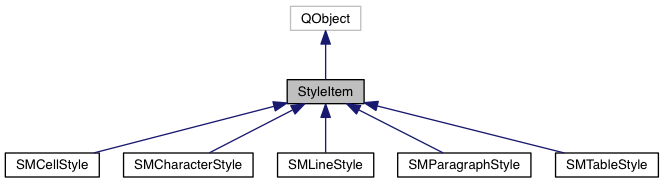
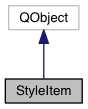
Public Member Functions | |
| virtual QTabWidget * | widget ()=0 |
| return the QWidget for editing style's properties More... | |
| virtual QString | typeNamePlural ()=0 |
| name of the style (plural) (Paragraph Styles, Character Styles...) | |
| virtual QString | typeNameSingular ()=0 |
| name of the style (singular) (Paragraph Style, Character Style...) | |
| virtual void | setCurrentDoc (ScribusDoc *doc)=0 |
| Whenever style manager is shown attached StyleItems get the current doc. More... | |
| virtual QList< StyleName > | styles (bool reloadFromDoc=true)=0 |
| existing styles in this category More... | |
| virtual void | reload ()=0 |
| Reload styles and remove all cached (and possibly changed ones). More... | |
| virtual void | selected (const QStringList &styleNames)=0 |
| Whenever this function is called StyleItem must update the main. More... | |
| virtual QString | fromSelection () const =0 |
| Return the name of the style in this category applied to the. More... | |
| virtual void | toSelection (const QString &styleName) const =0 |
| Apply style called styleName to the documents current selection. More... | |
| virtual QString | newStyle ()=0 |
| Create a new temp. style with default values and return the. More... | |
| virtual QString | newStyle (const QString &fromStyle)=0 |
| Create a new temp. style which is a clone of the style called fromStyle. More... | |
| virtual void | apply ()=0 |
| apply changes made to the currently selected style(s) More... | |
| virtual void | editMode (bool isOn) |
| When SM switches to or away from edit mode this function is called. More... | |
| virtual bool | isDefaultStyle (const QString &stylename) const =0 |
| returns if the style is a default style | |
| virtual void | setDefaultStyle (bool ids)=0 |
| set if the style is a default style | |
| virtual QString | shortcut (const QString &stylename) const =0 |
| returns the key combination for the style's shortcut | |
| virtual void | setShortcut (const QString &shortcut)=0 |
| set the key combination for the selected style's shortcut | |
| virtual void | deleteStyles (const QList< RemoveItem > &removeList)=0 |
| User has requested to delete all the selected styles. More... | |
| virtual void | nameChanged (const QString &newName)=0 |
| Called when the currently selected style's name has changed. | |
| virtual QString | getUniqueName (const QString &base)=0 |
| Return a unique name for a style using the base in the name. | |
| virtual void | languageChange ()=0 |
| reload all the gui strings whenever this method is called | |
| virtual void | unitChange ()=0 |
| document unit has been changed, upgrade widgets | |
| QString | typeName () |
Represents a style type that can be added to the Style Manager.
palette.
This class is ment to be used as a parent class for any style types that are wanted to be configured using the Style Manager palette.
|
pure virtual |
apply changes made to the currently selected style(s)
When a user has edited a style (s)he can either cancel or apply changes. On cancel and ok button clicks no action is needed from the StyleItem but if a user chooses to press button apply StyleItem's function apply() is called and StyleItem must upgrade the style and apply it where ever that style is used in the document. (cancel will be disabled after this)
Implemented in SMCharacterStyle, SMCellStyle, SMTableStyle, SMLineStyle, and SMParagraphStyle.
|
pure virtual |
User has requested to delete all the selected styles.
| removeList | list of styles to be deleted. RemoveItem::first is the style to be deleted and RemoveItem::second is the style to replace the deleted style with. If no replacement was requested RemoveItem::second has been set to QString::null. |
Implemented in SMCharacterStyle, SMCellStyle, SMTableStyle, SMLineStyle, and SMParagraphStyle.
|
inlinevirtual |
When SM switches to or away from edit mode this function is called.
| isOn | true if SM is in edit mode false if SM has just closed edit mode |
Reimplemented in SMCharacterStyle, SMCellStyle, SMTableStyle, and SMParagraphStyle.
|
pure virtual |
Return the name of the style in this category applied to the.
selected object(s) in the current document or QString::null if there is no selection in the document.
If there are multiple objects selected only return a style name if the same style is applied on all selected objects. If they doesn't share the same style then return QString::null.
Implemented in SMCharacterStyle, SMCellStyle, SMTableStyle, SMLineStyle, and SMParagraphStyle.
|
pure virtual |
Create a new temp. style with default values and return the.
name of the newly created style.
Implemented in SMCharacterStyle, SMCellStyle, SMTableStyle, SMLineStyle, and SMParagraphStyle.
|
pure virtual |
Create a new temp. style which is a clone of the style called fromStyle.
| fromStyle | name of the style to clone |
Implemented in SMCharacterStyle, SMCellStyle, SMTableStyle, SMLineStyle, and SMParagraphStyle.
|
pure virtual |
Reload styles and remove all cached (and possibly changed ones).
This function will be called whenever a user clicks on the reset button. Resetting styles means loading them from the doc replacing all cached styles and without applying changes to the previously cached styles.
Implemented in SMCharacterStyle, SMCellStyle, SMTableStyle, SMLineStyle, and SMParagraphStyle.
|
pure virtual |
Whenever this function is called StyleItem must update the main.
widget with the corresponding data.
Whenever user selects a style from the style list in the manager this slot is called from the StyleItem. StyleItem must then update the main widget with the data related to the selected item and then just wait for apply() to apply the changes user made (with the main widget). When implementing this method one should note that there may be more than a single style selected.
| styleNames | styles selected for editing |
Implemented in SMCharacterStyle, SMCellStyle, SMTableStyle, SMLineStyle, and SMParagraphStyle.
|
pure virtual |
Whenever style manager is shown attached StyleItems get the current doc.
passed to them with this function.
Implemented in SMCharacterStyle, SMCellStyle, SMTableStyle, SMLineStyle, and SMParagraphStyle.
|
pure virtual |
existing styles in this category
return the names of cached styles (even if those are changed)
| reloadFromDoc | should the styles be loaded from the document or should function return currently cached and possibly changed styles |
Implemented in SMCharacterStyle, SMCellStyle, SMTableStyle, SMLineStyle, and SMParagraphStyle.
|
pure virtual |
Apply style called styleName to the documents current selection.
| styleName | name of the style to be applied to the documents current selection |
Implemented in SMCharacterStyle, SMCellStyle, SMTableStyle, SMLineStyle, and SMParagraphStyle.
|
pure virtual |
return the QWidget for editing style's properties
This is the widget where the attributes of style are edited. It will be placed on the main tab widget's Properties page. Whenever a selected style is edited StyleItem should emit the signal selectionDirty() if it is the first time style is edited after applying previous changes.
Implemented in SMCharacterStyle, SMCellStyle, SMTableStyle, SMLineStyle, and SMParagraphStyle.