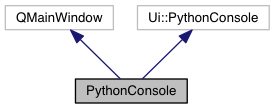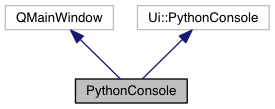This is simple "IDE"/python console for interactive commands execution. It's used e.g. like Tora (SQLnavigator) console. Sample: highlight some code, press F9, then see the results.
More...
#include <pconsole.h>
|
|
virtual void | slot_runScript () |
| | menu operations
|
| |
|
virtual void | slot_runScriptAsConsole () |
| |
|
virtual void | slot_open () |
| |
|
virtual void | slot_save () |
| |
|
virtual void | slot_saveAs () |
| |
|
virtual void | slot_saveOutput () |
| |
|
virtual void | slot_quit () |
| |
|
virtual void | commandEdit_cursorPositionChanged () |
| | Slot processed after user change cursor postion in "programmer's editor".
|
| |
|
|
| PythonConsole (QWidget *parent=0) |
| |
|
void | setFonts () |
| |
| QString | command () |
| | The command string. More...
|
| |
|
void | closeEvent (QCloseEvent *) |
| | Close event for turning the action off.
|
| |
|
void | updateSyntaxHighlighter () |
| |
|
|
QString | filename |
| | File name for saving the contents.
|
| |
|
|
virtual void | languageChange () |
| |
|
void | documentChanged (bool state) |
| |
|
|
QString | m_command |
| | String with the script to run (part of the all text)
|
| |
|
QLabel * | changedLabel |
| |
|
QLabel * | cursorLabel |
| |
|
QString | cursorTemplate |
| |
This is simple "IDE"/python console for interactive commands execution. It's used e.g. like Tora (SQLnavigator) console. Sample: highlight some code, press F9, then see the results.
- Author
- Petr Vanek petr@.nosp@m.yarp.nosp@m.en.cz
| QString PythonConsole::command |
( |
| ) |
|
|
inline |
The command string.
- Return values
-
| QString | with prepared Python commands |
The documentation for this class was generated from the following files:
- /Users/ale/src/Scribus/scribus/plugins/scriptplugin/pconsole.h
- /Users/ale/src/Scribus/scribus/plugins/scriptplugin/pconsole.cpp