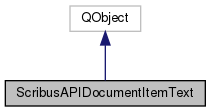
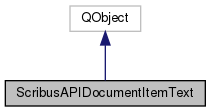
Public Member Functions | |
| ScribusAPIDocumentItemText (ScribusAPIDocumentItem *documentItem) | |
| bool | isFirstInChain () |
| bool | isEmpty () |
| QVector< ScribusAPIDocumentItemTextRuns > | getStoryRuns () |
| Get the runs for the full story of the text frame. More... | |
| QVector< ScribusAPIDocumentItemTextRuns > | getRuns () |
| Get the runs in the text frame. More... | |
| QVector< ScribusAPIDocumentItemTextRuns > | getRuns (int start, int end) |
| Parse the text and define the runs list. More... | |
| QList< QDomElement > | getDom (QDomDocument xhtmlDocument) |
| ScribusAPIDocumentItemTextFormatting | getFormattingAtPosition (int position) |
| int | getLength () |
| Get the number of characters in the frame. | |
| int | getStoryLength () |
| void | setCursorPosition (int position) |
| void | insert (const QString text, const QString paragraphStyle="", const QString characterStyle="") |
| Insert text at the current cursor position. More... | |
| void | append (const QString text, const QString paragraphStyle="", const QString characterStyle="") |
| Append text at the end of the chain of text frames. More... | |
| void | appendParagraph (const QString text, const QString paragraphStyle="") |
| Append a paragraph at the end of the chain of text frames. More... | |
| void | applyParagraphStyle (const QString styleName) |
| Apply the paragraph style at the current cursor position. More... | |
| void | applyParagraphStyle (int position, const QString styleName) |
| Apply the paragraph style at a specific position. | |
| void | applyCharacterStyle (const QString styleName) |
| Apply the character style at the current cursor position. More... | |
Member Function Documentation
◆ append()
| void ScribusAPIDocumentItemText::append | ( | const QString | text, |
| const QString | paragraphStyle = "", |
||
| const QString | characterStyle = "" |
||
| ) |
Append text at the end of the chain of text frames.
The cursor is moved to the end of the text in the chain.
- Todo:
- : implement it.
◆ appendParagraph()
| void ScribusAPIDocumentItemText::appendParagraph | ( | const QString | text, |
| const QString | paragraphStyle = "" |
||
| ) |
Append a paragraph at the end of the chain of text frames.
If the story is not empty, add a new line before inserting the text. The cursor does not move.
◆ applyCharacterStyle()
| void ScribusAPIDocumentItemText::applyCharacterStyle | ( | const QString | styleName | ) |
Apply the character style at the current cursor position.
- Todo:
- :
- apply the style depending on the "type" of the current selection:
- to the whole frame if a frame is selected
- to the whole paragraphs in the selection if there is a selection
- to the whole current paragraph if there is no selection but the cursor is in edit mode.
- have a look at
void ScribusDoc::itemSelection_SetNamedCharStyle(const QString& name, Selection* customSelection)
- apply the style depending on the "type" of the current selection:
◆ applyParagraphStyle()
| void ScribusAPIDocumentItemText::applyParagraphStyle | ( | const QString | styleName | ) |
Apply the paragraph style at the current cursor position.
- Todo:
- :
- apply the style depending on the "type" of the current selection:
- to the whole frame if a frame is selected
- to the whole paragraphs in the selection if there is a selection
- to the whole current paragraph if there is no selection but the cursor is in edit mode.
- have a look at
void ScribusDoc::itemSelection_SetNamedCharStyle(const QString& name, Selection* customSelection) - a different approach might use the story-applyStyle(pos, style) used in gtaction.cpp
- it probably only works if we are already in edit mode and the cursor has a position
- apply the style depending on the "type" of the current selection:
a good example for applying the paragraph style seems to be void ScribusMainWindow::setNewCharStyle(const QString& name) in scribus.cpp, which is called from the properties palette.
◆ getDom()
| QList< QDomElement > ScribusAPIDocumentItemText::getDom | ( | QDomDocument | xhtmlDocument | ) |
example of charStyle() use in svgexplugin.cpp cf. short-words/parse.cpp cf. Scribus150Format::writeITEXTs() for getting the local formatting in plugins/fileloader/scribus150format/scribus150format_save.cpp
- get the list of runs (chunks different formatting) in the text frame
- foreach run:
- if it's a p
- create a p element with it's style name
- set this element as the latest inserted paragraph
- set the the dom element as the current one
- get the character style
- get the local formatting of the first char in the run
- font name
- if the the font name suggests an italic or bold add italic or bold to the list of the formatting
- font name
- foreach formatting (feature)
- if it's bold, italic, superscript, subscript create an element with the specfic tag
- if it's underline, strikethrough add the formatting to the span's style attribute
- if there is a character style of a local formatting:
- if not specific tag has been createdi create a span element
- add the class and style attributes to the element
- add the span to the paragraph element and set it as the current element
- insert the text line by line (with a br at the end of each but the last line)
- add the p to the dom
- set the current element as the latest element paragraph created
- if it's a p
◆ getRuns() [1/2]
| QVector< ScribusAPIDocumentItemTextRuns > ScribusAPIDocumentItemText::getRuns | ( | ) |
Get the runs in the text frame.
- See also
- getRuns(int start, int end) for more details.
◆ getRuns() [2/2]
| QVector< ScribusAPIDocumentItemTextRuns > ScribusAPIDocumentItemText::getRuns | ( | int | start, |
| int | end | ||
| ) |
Parse the text and define the runs list.
Get the runs for a specific range in the story.
Runs are strings with a common formatting. The paragraph mark ends the run.
this method is based on pierre's work for the mitical OIF branch ... also inspired by Scribus150Format::writeITEXTs
- Todo:
- :
- use the text/storytext methods as soon as they are implemented
◆ getStoryRuns()
| QVector< ScribusAPIDocumentItemTextRuns > ScribusAPIDocumentItemText::getStoryRuns | ( | ) |
Get the runs for the full story of the text frame.
When looping through all the items in a document, you will probably want to check if the current item is the beginning of a chain before calling getStoryRuns().
- See also
- getRuns(int start, int end) for more details.
◆ insert()
| void ScribusAPIDocumentItemText::insert | ( | const QString | text, |
| const QString | paragraphStyle = "", |
||
| const QString | characterStyle = "" |
||
| ) |
Insert text at the current cursor position.
Insert the text before the cursor position.
Use append() to insert text after the last character.
The documentation for this class was generated from the following files:
- src/scribusAPIDocumentItemText.h
- src/scribusAPIDocumentItemText.cpp
 1.8.13
1.8.13