The tools
The Tools let you add things to a page.
The question is: what do you want to add? Here is the list of the main tools:

For text, the Text frame: tool (shortcut T or  )
)
For images, the Image frame tool (shortcut I or  ).
).
For geometric shapes, polygon tool or the preset shapes.
It's worth noting that the frame tools allow you to specify an area where you will write or load a text. When you create the frame, no text or images are inserted.
It's also worth noting that it is impossible to add an image in a text frame or text in an image frame. If you created the wrong type of frame, you can use the Item > Convert to menu and choose the type of frame you intended.
Finally, polygons cannot contain text or images. If you want to place text or an image in one of the geometric shapes, you will first need to convert it as explained above. Polygons are more appropriate for creating decorative shapes or backgrounds.

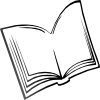 The Scribus Community
The Scribus Community