The Story Editor
Writing text in a frame is very straightforward: double-click on a text frame and type. However, Scribus is a layout software. It is not really meant for writing text and does not excel in this particular: in some cases it can feel sluggish. In addition, it is not always useful to have access to the entire layout when working exclusively on the text.
For those who want to write a long text in Scribus, without using a Word Processor, Scribus provides the Story Editor.
- Draw the frame in which you want to write the text
- Click on the Story Editor icon
 .
. - Type your text and apply the formatting: styles, bold, italic, fonts, colors....
To apply your changes, click on the  icon.
icon.
To apply the changes permanently and close the window, click on the  button.
button.
Back to the layout, you will see the modifications.
This is how the text is presented in the internal editor.
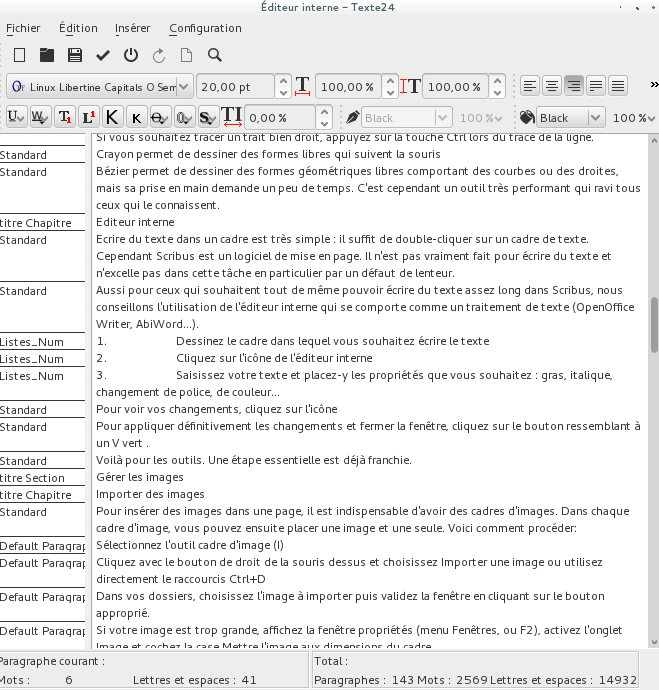
Note the useful statistical tools at the bottom of the window.

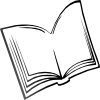 The Scribus Community
The Scribus Community