Define the guides
Defining guides will be helpful for reproducing the folds in the layout. This will make them visible and help you better place the various elements of the layout.
In the Page menu select Guide Management;
- In the second tab Column/Row, define two vertical guides;
- Add a 2 cm space between the columns (the gutter). The value of the gutter is twice the margin of the document, so as to have balanced margins in the flaps.
- You need to make the guides refer to the margins, not the page, in order to get three balanced columns.
- Finally, click on Apply to all pages and close the Guides Manager.
- Make sure that in the menus the options Page > Snap to Guides and View > Grids and Guides > Show Guides are checked. This will make the positioning of the frames much easier.
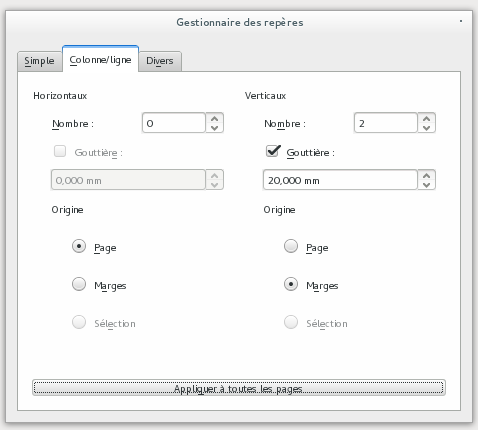
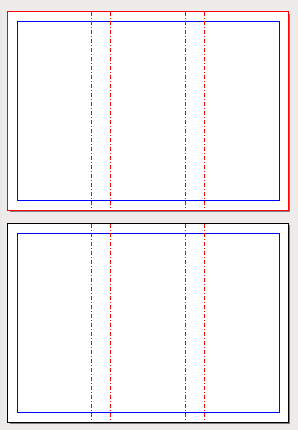

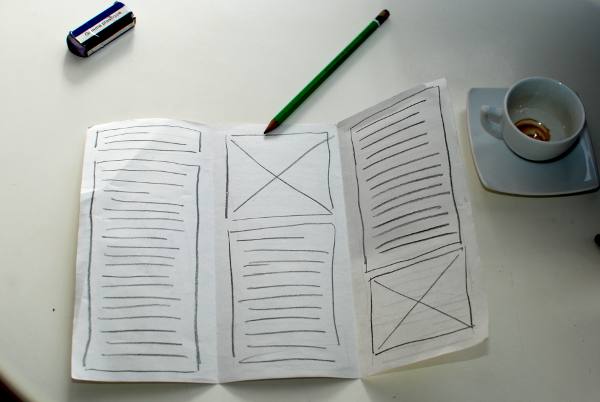

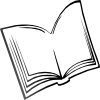 The Scribus Community
The Scribus Community