Creating a document
The first window you see in Scribus is the New document window. It lets you define the characteristics of the layout like:
- The size of the page,
- its orientation,
- the placement in the final assembly,
- and eventually the number of page.

After you've crated the document, the same settings can be modified in File > Document Setup.

The layout is the least known feature. It defines if the document will consist of single pages (reports, posters...) or facing pages, as for books, catalogs or magazines.
All the settings in this window, can be further changed during your work. But the later modifications may require additional work, or even a rework of large parts of the layout. It is therefore recommended to know from the beginning what type of document you want to produce.

If you want to modify any of these settings after the document has been created, you will have to use the Document Settings window of the File menu. It has many options that you can explore to feel the power of Scribus. The settings we are interested in are in the first set of options:it's the first item in the left panel, the Document Setup.
Concerning the formats, it's worth noting that:
- A4 is the format of the printer sheets, a common size for magazines or catalogs.
- A5 is half of an A4, frequently used for flyers.
Unless you want a particular format, there is no need to write the exact dimensions, picking the preset will do. If you need a custom size, we recommend to first set the Default Unit to mm or inches which are more common than pt.
In this other tab, it is possible to set the automatic saving of the documents, and avoid losing your work in case you forget or there is a crash.

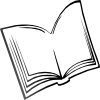 The Scribus Community
The Scribus Community